Technology for Seniors: Staying Connected in the Digital Age

Key Highlights
- Technology helps seniors stay socially connected, informed, and independent.
- Digital devices and apps improve communication and quality of life for older adults.
- Training programs and user-friendly tools make technology more accessible to seniors.
- Online safety and privacy are essential for seniors using the internet.
- Smart technology can support health monitoring and enhance daily living.
In today’s digital era, technology is no longer limited to younger generations. Seniors are increasingly embracing technology to stay connected with family and friends, manage their health, and engage in lifelong learning. From smartphones and tablets to wearable health monitors and video chats, technology for seniors is revolutionizing how older adults communicate, live, and thrive.
Whether it’s connecting with loved ones across the globe or exploring new hobbies online, technology empowers seniors to remain active, independent, and socially engaged — essential components of healthy aging.
The Growing Importance of Technology for Seniors
The modern world is more connected than ever, and seniors are recognizing the benefits of joining the digital age. Studies show that a growing number of older adults are using the internet and smartphones daily for communication, health management, and entertainment.
Technology for seniors is not about keeping up with trends—it’s about enhancing their well-being, confidence, and ability to stay involved in the world around them.
Benefits of technology for seniors include:
- Improved communication: Staying in touch through video calls, social media, and messaging apps.
- Health management: Using digital health apps and wearable monitors to track vital signs and medications.
- Safety and security: Accessing emergency services or home safety alerts through smart devices.
- Entertainment and learning: Watching movies, listening to music, or learning new skills online.
How Technology Keeps Seniors Connected
One of the greatest benefits of technology is how it bridges the communication gap between seniors and their loved ones. With a few taps, older adults can see and talk to family members living miles away or participate in social groups that share their interests.
Here are some popular ways technology helps seniors stay connected:
| Technology | Purpose | Examples |
|---|---|---|
| Video Calling Apps | Face-to-face communication with family and friends | Zoom, FaceTime, Skype, Google Meet |
| Social Media Platforms | Share updates, photos, and messages | Facebook, Instagram, X (Twitter) |
| Messaging Apps | Instant communication via text or voice | WhatsApp, Messenger, Viber |
| Online Communities | Join interest-based or support groups | Reddit, Facebook Groups, AARP Online Community |
| Email and Newsletters | Stay informed and exchange messages | Gmail, Yahoo Mail, Outlook |
These tools are often free, user-friendly, and customizable—making them perfect for seniors who want to maintain an active social life.
Technology That Supports Independence
Beyond communication, technology also helps seniors live more independently and safely. Smart home devices, medical alert systems, and health-tracking wearables allow older adults to manage their daily activities confidently.
Examples of Independence-Enhancing Technologies:
- Smart Home Devices: Voice-controlled assistants like Alexa or Google Home can help seniors set reminders, control lighting, play music, and even call for help when needed.
- Medical Alert Systems: These devices automatically contact emergency services if a fall or medical emergency occurs.
- Wearable Health Trackers: Devices such as Fitbit or Apple Watch track heart rate, sleep, and physical activity—helping seniors monitor their health and share data with caregivers.
- Medication Reminder Apps: Tools like Medisafe send notifications to ensure medications are taken on time.
Overcoming Technology Barriers for Seniors
Despite the growing adoption of technology, some seniors face barriers such as limited digital literacy, vision or hearing impairments, or fear of making mistakes. The good news is that many devices are now designed with seniors in mind—featuring simplified interfaces, voice commands, and larger text options.
Here are some strategies to help seniors overcome tech challenges:
- Provide hands-on training: Family members or caregivers can offer step-by-step guidance.
- Encourage practice: Repetition helps build confidence and familiarity with devices.
- Start simple: Begin with one or two essential apps, such as video calling or texting.
- Use senior-friendly devices: Tablets with large screens, phones with simplified menus, or devices designed specifically for older adults.
Online Safety and Privacy for Seniors
While the internet offers countless benefits, it also comes with risks such as scams, phishing, and identity theft. Seniors must learn how to protect themselves online.
Online safety tips for seniors:
- Never share personal or financial information with unknown sources.
- Use strong, unique passwords and enable two-factor authentication.
- Avoid clicking suspicious links or attachments in emails.
- Keep devices updated with the latest security software.
- Use trusted websites and apps for shopping or banking.
Using Technology to Enhance Mental and Emotional Well-Being
Isolation and loneliness are common challenges among older adults, especially those living alone or far from family. Fortunately, technology offers meaningful ways to stay emotionally connected and mentally stimulated.
Examples of mental and emotional benefits include:
- Video calls with family reduce feelings of loneliness.
- Online games and puzzles help maintain cognitive health.
- Virtual exercise classes promote physical and mental wellness.
- Meditation and relaxation apps support stress management.
Technology provides more than just connection—it fosters a sense of belonging, purpose, and joy.
Learning Opportunities in the Digital World
The internet is a gateway to lifelong learning for seniors. From virtual art classes to history lectures, older adults can explore new interests without leaving home.
Popular learning platforms for seniors:
- YouTube: Free tutorials and educational videos on almost any topic.
- Coursera or edX: University-level courses from top institutions.
- AARP Virtual Community Center: Free classes designed for older adults.
- Duolingo: Learn a new language at your own pace.
By engaging in online learning, seniors can stay mentally active and discover new hobbies that bring joy and fulfillment.
Encouraging Seniors to Embrace the Digital Age
Helping seniors adopt technology requires patience, encouragement, and support. Families, caregivers, and communities can play an essential role in making technology accessible and enjoyable.
Tips to encourage digital engagement:
- Demonstrate how technology simplifies everyday life.
- Celebrate small victories (e.g., sending a first text or joining a video call).
- Offer ongoing support through tutorials or community tech programs.
- Introduce group activities, such as virtual bingo or online book clubs.
When seniors see the real-world value of technology—like talking to a grandchild or streaming their favorite show—they’re more motivated to continue learning.
The Future of Technology for Seniors
The future looks bright for seniors in the digital age. As technology continues to evolve, devices will become even more intuitive, accessible, and tailored to the needs of older adults. Innovations like AI-powered health monitoring, telemedicine, and virtual reality are already transforming senior care.
These advancements not only promote independence but also ensure seniors remain engaged and connected, regardless of physical limitations.
Final Thoughts
Embracing technology allows seniors to stay connected, independent, and fulfilled in today’s digital world. Whether it’s using smartphones to chat with family, wearing smartwatches to track health, or joining online communities, technology helps older adults live more active and meaningful lives.
At The Cottage at Litchfield Hills, we recognize the importance of technology for seniors and strive to integrate it into our daily care and social activities. Our community encourages residents to explore digital tools that promote communication, safety, and lifelong learning—helping them stay connected in the modern world. Contact us today!
Frequently Asked Questions
What types of technology are best for seniors?
Tablets, smartphones, video calling apps, and wearable health monitors are excellent choices for seniors due to their ease of use and practical benefits.
How can seniors learn to use technology effectively?
Seniors can take online tutorials, attend local workshops, or ask family members for guidance. Starting with simple apps helps build confidence.
Are there senior-friendly devices available?
Yes, several brands offer phones and tablets designed for seniors, featuring larger screens, louder audio, and simplified menus.
How can seniors stay safe online?
Avoid sharing personal information, use strong passwords, and be cautious with unfamiliar links or messages.
Can technology really reduce loneliness among seniors?
Absolutely. Video chats, online communities, and virtual social events help seniors maintain meaningful connections, reducing isolation and boosting emotional well-being.
Sources:
- https://pmc.ncbi.nlm.nih.gov/articles/PMC8733322/
- https://www.aarp.org/pri/topics/technology/internet-media-devices/2025-technology-trends-older-adults/
- https://pmc.ncbi.nlm.nih.gov/articles/PMC10873991/
- https://pmc.ncbi.nlm.nih.gov/articles/PMC11987337/
- https://kffhealthnews.org/news/article/tech-apps-ai-older-adults-health-benefits/
- https://jamanetwork.com/journals/jama/fullarticle/2819153